Hello Collector!
Located in the upper right corner of the site, next to the Carts icon, there is the Customers icon.

When clicked, the My Account tab will appear.
You can login to our site using your Gmail account or create a new account under "Don't have an account? Sign up"
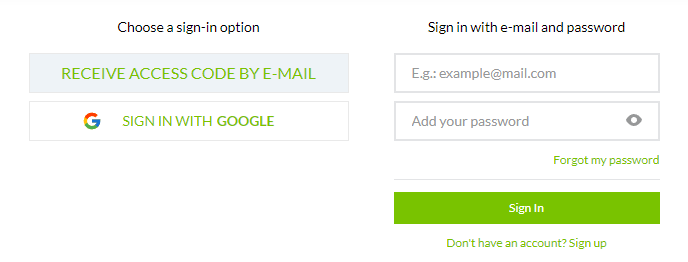
If you prefer to be, you can also choose the option "Receive access key by email". Go to your email inbox and check the code sent.
Now just type in the field and that's it! You can now make your purchases on our website and access the order area.
If you have problems receiving the email sent or accessing your registration, please contact us.
-
I forgot the password, what do I do?
If, when accessing the site, you notice that you have forgotten your password, simply click on “Receive access key by email”. Upon receiving the Access Key, enter the number in the required field and click continue.
We recommend that you create a new password right after that.
- I want to change my email, can I?
The Vtex platform database is all based on the registration email. That's why, unfortunately, you won't be able to change it. What we recommend is that, if you have placed an order with the wrong e-mail address or different from the one you use, make a new registration on our website using the correct data. Contact us and ask for help tracking your order.
If you need any help, please contact us!
Best regards!