Hello Collector!
You can change your address details only before making your purchase.
To do so, access the Customers area (located at the top of the site)
and then click on "My Account".
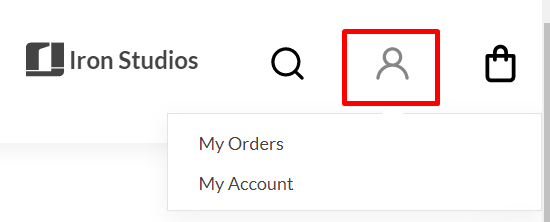
Enter with your login and the your profile page will appear.
In the right corner there will be the Profile, Addresses, Credit Cards, Authentication and Logout options.
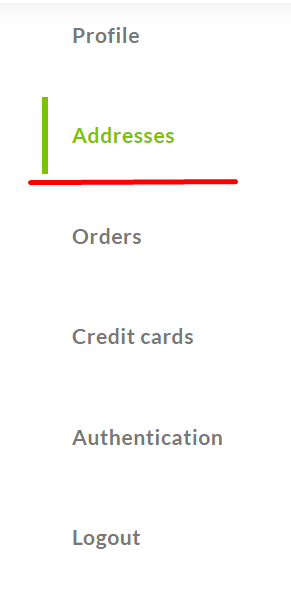
To enter a new address, click on "Add Address". Fill in the options and click on "Add Address" to finish. Done!
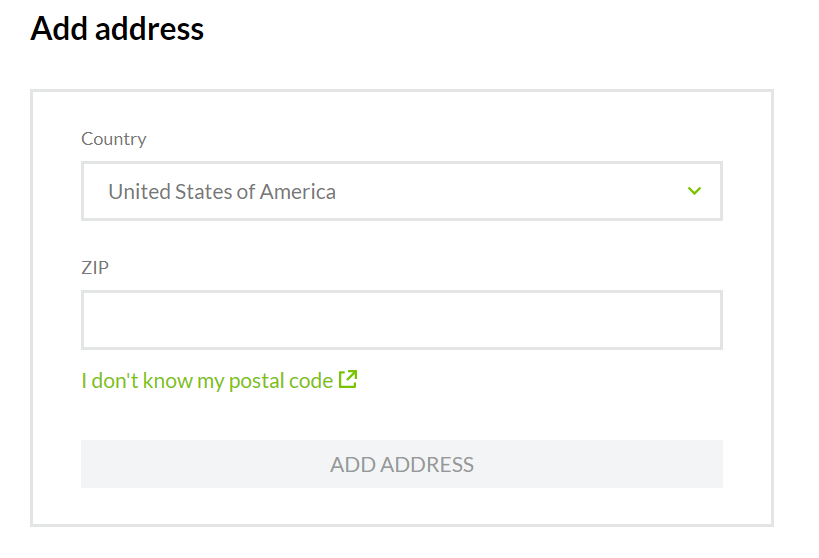
Now if you want to change your address click on "Edit" and fill in the information you want to change.
- I don't know my zip code!
Don't worry! Just click on the option "I don't know my zip code" to be directed to the local Post Office website.
If you found this process difficult, please contact us and we will be happy to help you!
Best regards!